Creo Family Parts
Select Creo Reader option from component selection setup page to install the Creo command line emulator. The Creo tool, Creo.Cmd.exe, is installed in Bin\Apps folder.
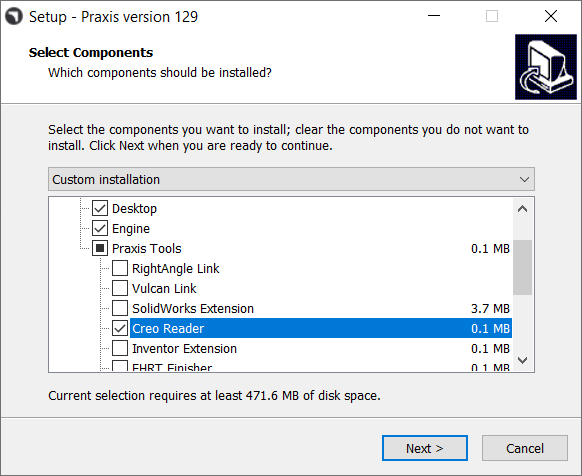
Check Enable pre-import external tools import option to enable Creo Reader. Now drop a family table PRT file on Praxis.
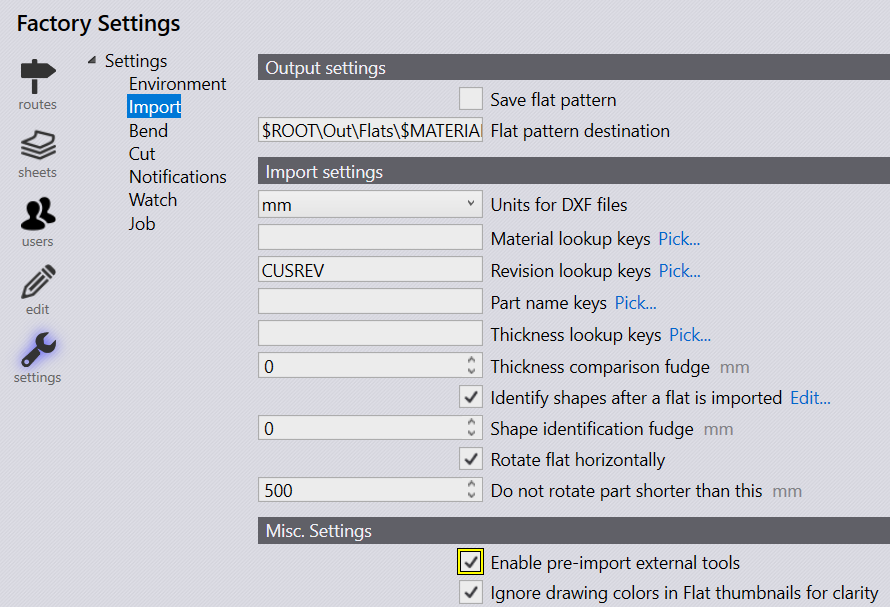
Praxis uploads the pre-extracted family instances of the dropped part. Please note that the instance extraction is performed during the part upload (as a pre-import operation), so the Creo software must be installed on computer from where the part is being uploaded.
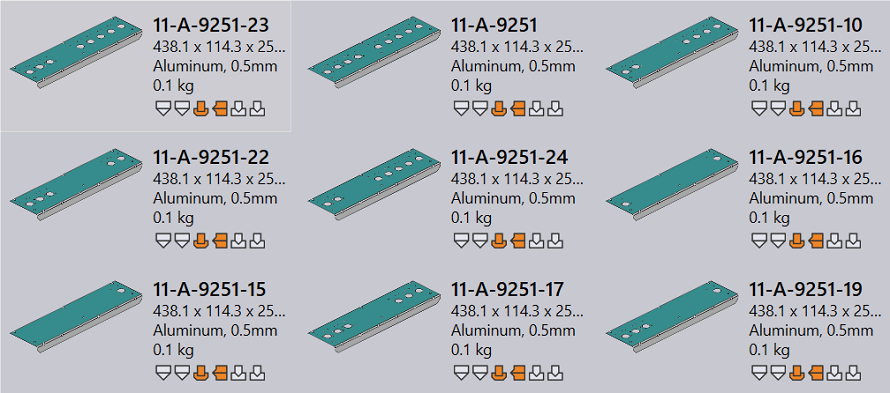
Set Emulation=1 in User/System environment variables for praxis to use emulation mode of Creo.Cmd.
